طريقة حرق نسخة ويندوز 10 على فلاشة بالكامل :
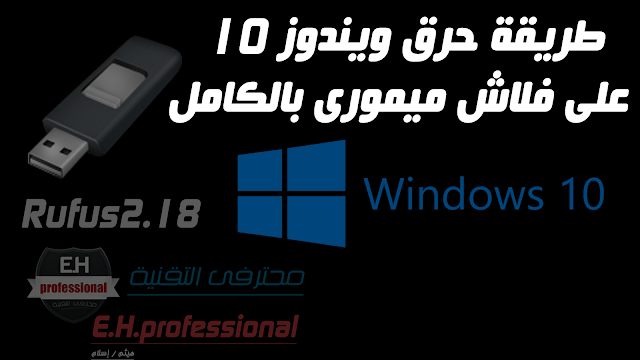 |
| طريقة حرق أى نسخة ويندوز على فلاشة بالكامل |
-أن حرق نسخة ويندوز على فلاش ميمورى او أسطوانة ليس من الصعب
كل ما عليك هو توفير ملف ايزو لنسخة الويندوز حتى يتم حرقه
على الفلاش ميمورى أو الاسطوانه .
ونستعرض فى هذا الموضوع طريقة حرق ويندوز 10 على فلاش ميمورى
وهو الطريقة ألأضمن والأفضل بخلاف الحرق على الأسطوانة
حيث تعتبر استخدام الأسطوانات في الحرق طريقة اقدم وتنتابها العيوب مثل الكسر
أو الخدش أو التلف السريع الذي ينتج عنه فقد في ملفات النسخة وهو الأمر الصعب عليك
حين تثبت نسخة ويندوز وتنظر بعد وقت كبير لتجد خطأ فى التثبيت ويكون النتيجة
هي فقط بعض ملفات النسخة من الأسطوانة.
أصبح اليوم الحرق على الفلاش اسرع وافضل مع أمكانية استخدام الفلاش ميمورى
في أكثر من نسخة وأكثر من غرض لنفس الفلاشة كما أنه تتوفر برامج كثيرة وسريعة
في عمل الحرق لأي نسخى ويندوز على فلاش ميمورى
نستعرض اليوم برنامج في الحرق على الفلاش ميمورى
هو من أفضل برامج الحرق وهو برنامج rufus.
...................................................................................................
مميزات البرنامج المستخدم فى الشرح وهو البرنامج الشهير RUFUS :
- برنامج مجانى سهل الاستخدام
- تتوفر منه نسخة محمولة لا تحتاج لتنصيب وأيضا نسخة عادية
- يتوافق مع جميع نسخ اليوندوز (XP-VISTA-7-8-8.1-10)
- يعمل على نظام (32 BT -64 BT )
- يدعم معظم اللغات منها العربى والانجليزى والفرنسى والالمانى
...................................................................................................
طريقة الحرق شاهد الفديو لتتعرف على طريقة الحرق من خلال البرنامج من هنا :
Burning a copy of Windows to Flash Memory
or Disk is not difficult All you need is to provide
an ISO file for the Windows version to be burned
On flash memory or cylinder.
In this topic we will review the method of burning
Windows 10 on flash memory It is the safest and best way
to burn a disc.
The use of cylinders in incineration is an older method
and is characterized by defects such as fracture
Or scratching or fast damage that results in loss of copy files,
which is difficult for you When you install the Windows version
and look after a great time to find the installation error and the result
Some files are only the version of the disc.
Today, burning on flash is faster and better with
the possibility of using flash memory
In more than one version and more than one purpose
for the same flashcard as it offers many fast programs
In the burning process for any version of Windows on flash memory
Today we are reviewing the burning program on flash memory
Is one of the best burning programs which is the program rufus.
...................................................................................................
-Features of the program used in the explanation
of the famous program RUFUS:
Free and easy to use program-
Available from a portable version does not need-
to install and also a normal copy
( Compatible with all versions of Windows (XP-VISTA-7-8-8.1-10
(Works on a system (32 BT-64 BT-
Supports most languages including Arabic, English,
French
and German
...................................................................................................
- نأتي للتحميل على أكثر من رابط للبرنامج :
لمعرفة طريقة تثبيت الويندوز على جهازك من هنا :
للحصول على أى نسخة ويندوز خام بتحديث 2018 من هنا :











